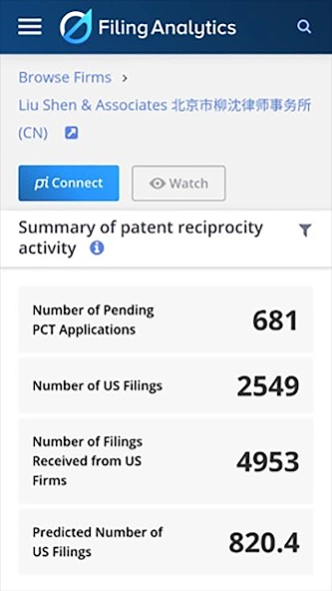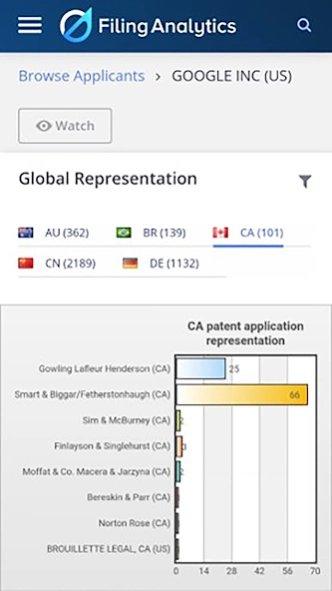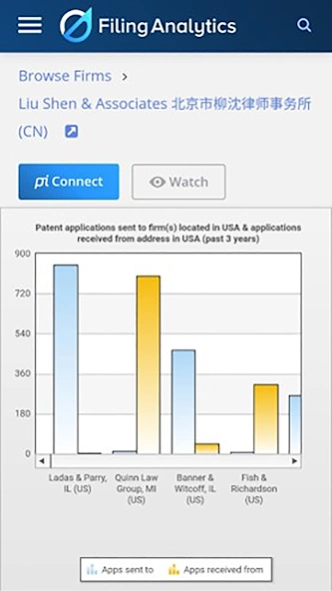Filing Analytics 1.0.8
Free Version
Publisher Description
Filing Analytics - Patent filings analysis tool: reciprocity, conflict of interest, current filings
Filing Analytics shows you the filing strategies of applicants worldwide and their upcoming filings. Find out which applicants or law firms have tangible business opportunities in their pipeline for you to access. Increase your client base and revenue with Filing Analytics, a vital tool to strategically plan your intellectual property business development activities.
Filing Analytics brings together billions of data points from more than 30 IP offices around the world and transforms it into a concise database. Get exclusive IP intelligence about law firms and applicants in a matter of seconds that includes:
• Summary of patent reciprocity activity for your chosen country view
• Recent filings into and from your chosen country including case details
• Client list of PCT filings with applicant details per law firm
• Agency clients: number of applications filed where firm did not draft the originating priority or PCT application
• Technology area of PCT applications
• Technology area of Paris Convention Filings for incoming and outgoing cases
• Upcoming NPE/RPE for PCT applications including case details
• Patent reciprocity activity per country, total number of applications sent to and received from foreign filing agents
Sign up now to get your free report on any law firm of your choice.
Filing Analytics is developed and managed by CPA Global
About Filing Analytics
Filing Analytics is a free app for Android published in the Office Suites & Tools list of apps, part of Business.
The company that develops Filing Analytics is CPA Global Technology. The latest version released by its developer is 1.0.8.
To install Filing Analytics on your Android device, just click the green Continue To App button above to start the installation process. The app is listed on our website since 2019-09-25 and was downloaded 3 times. We have already checked if the download link is safe, however for your own protection we recommend that you scan the downloaded app with your antivirus. Your antivirus may detect the Filing Analytics as malware as malware if the download link to io.practiceinsight.filinganalytics is broken.
How to install Filing Analytics on your Android device:
- Click on the Continue To App button on our website. This will redirect you to Google Play.
- Once the Filing Analytics is shown in the Google Play listing of your Android device, you can start its download and installation. Tap on the Install button located below the search bar and to the right of the app icon.
- A pop-up window with the permissions required by Filing Analytics will be shown. Click on Accept to continue the process.
- Filing Analytics will be downloaded onto your device, displaying a progress. Once the download completes, the installation will start and you'll get a notification after the installation is finished.